Installing TimeWorksPlus Employee
How to Install and setup the new Florence Nursing Services Scheduling App
Once you download and install the app, your login information is as follows:
Login Id: first part of your email address (before the @ symbol) ie: If your email address is nurse4hire82@yahoo.com, your username will be nurse4hire82.
Password: App12345
The mobile app can be found in both the iPhone and Google Play stores by searching “TimeWorksPlus Employee”. That is the latest version of our employee mobile app. The icon with be a white square with blue letters “TWE.”
Initial Setup
The first time you log in, you will be presented some initial setup steps.
Notifications
When installing, the app will remind
you about notifications.
With the mobile app, you can receive notifications for the following events:
- Time off request approved/modified/denied
- Company messages from the timekeeping system.
- “Forgot to clock in” reminder
- Schedule Published
- Shift added/modified/removed
- Open shift becomes available
- Schedule change/remove request decision
If you would like to disable any of these notifications you may do so :
- Select Settings from the “three-dot” menu at the top right.
- Choose Manage Notifications.
- Disable Show Notifications.
Location Services
The next initial screen asks if you want to enable location tracking. This must be turned on to be able to clock in and out at facilites through our geolocation services.
You MUST allow the app to access your device’s location services for the app to work correctly!
If you need to re-enable location services, after you have denied them, at initial setup:
- Access your device’s Settings.
- Go to Apps & Notifications or equivalent setting on your device.
- Choose TWP Employee.
- Select Permissions or equivalent setting on your device.
- Select Location and choose Allow.
NOTE: These steps can vary based on your device and version. These steps are based on Android.